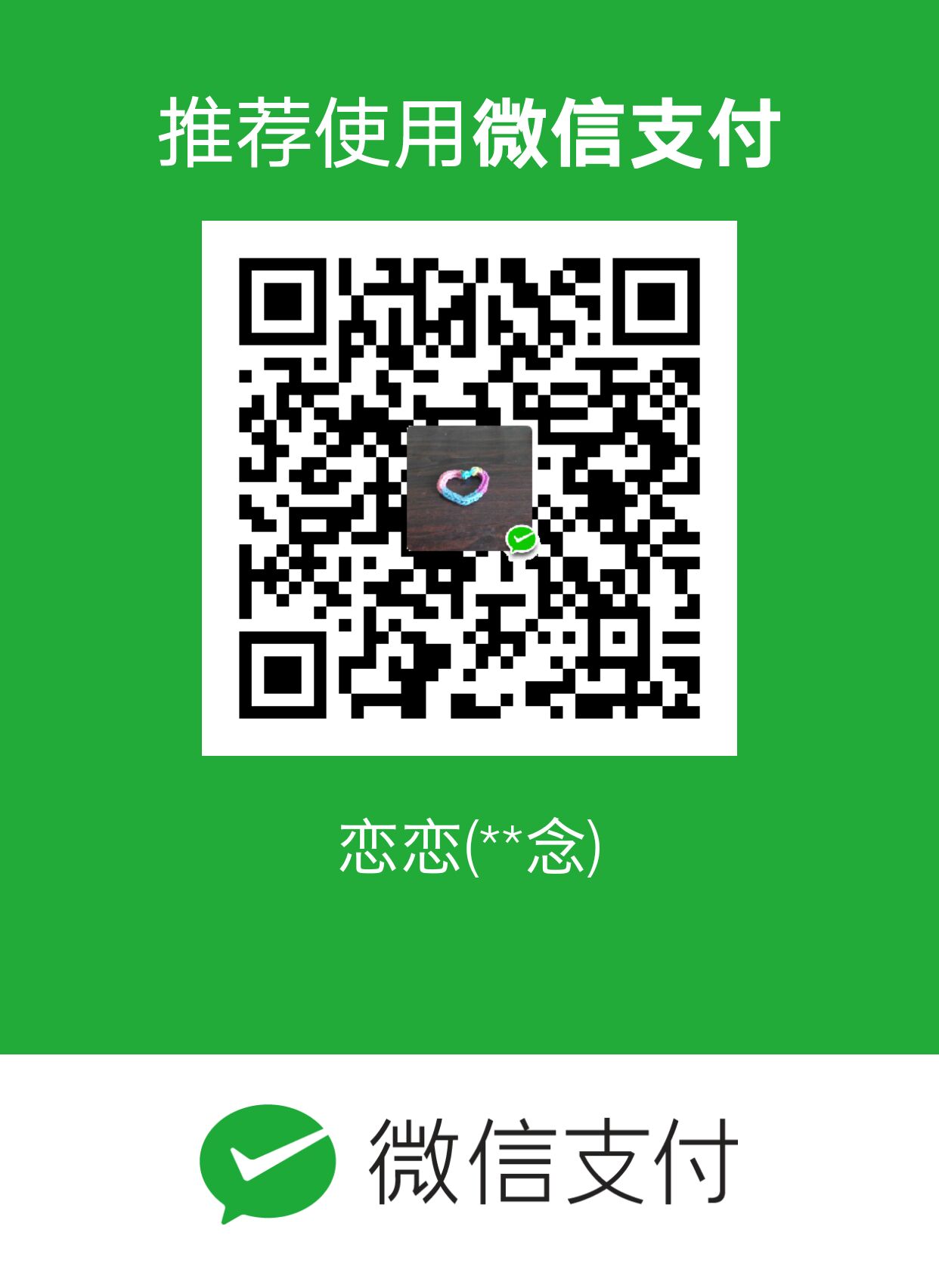先决条件
两台服务器,配置如下:
- 4GB以上的内存
- 20GB以上的存储
- Ubuntu Server 18.04 LTS
安装
确保是root权限
1 | 执行 |
查看 CLI 和代理版本号
1 | hzn version |
接下来做什么
自动化测试
1 | ./test-mgmt-hub.sh |
查看边缘节点的状态
1 | hzn node list |
查看为运行 helloworld 边缘服务示例而达成的协议
1 | hzn agreement list |
查看Horizo启动的边缘服务容器
1 | docker ps |
查看helloworld边缘服务的日志
1 | hzn service log -f ibm.helloworld |
查看Horizon配置
1 | cat /etc/default/horizon |
查看Horizon代理守护程序状态
1 | systemctl status horizon |
查看协议协商过程中执行的步骤
1 | hzn eventlog list |
查看导致部署 helloworld 服务的节点策略设置
1 | hzn policy list |
查看 Horizon Exchange 中的资源
首先导出环境变量HZN_ORG_ID和HZN_EXCHANGE_USER_AUTH
1 | 设置ORG_ID 为 myorg |
查看所有hzn exchange可用的子命令
1 | hzn exchange --help |
查看边缘服务示例
1 | hzn exchange service list IBM/ |
查看示例模式
1 | hzn exchange pattern list IBM/ |
查看部署策略示例
1 | hzn exchange deployment listpolicy |
验证导致部署 helloworld 服务的策略匹配
1 | hzn deploycheck all -b policy-ibm.helloworld_1.0.0 |
查看您的节点
1 | hzn exchange node list |
查看您组织中的用户
1 | hzn exchange user list |
使用 verbose 标志查看hzn命令调用的交换 REST API
1 | hzn exchange user list -v |
agent-install.sh查看CSS中可用于在边缘节点上安装/注册代理的公共文件
1 | hzn mms -o IBM -u "$HZN_ORG_ID/$HZN_EXCHANGE_USER_AUTH" object list -d -t agent_files |
创建彩信(MMS)文件
1 | cat << EOF > mms-meta.json |
查看文件的元数据
1 | hzn mms object list -d |
获取文件
1 | hzn mms object download -t stuff -i mms-file -f mms-file.downloaded |
切换到该组织中的管理员用户
通过切换到该组织中的管理员用户来查看系统组织中的更多资源
1 | 设置ORG_ID 为 IBM |
查看系统组织中的用户
1 | hzn exchange user list |
查看 agbot
1 | hzn exchange agbot list |
查看 agbot 正在服务的部署策略
1 | hzn exchange agbot listdeploymentpol agbot |
查看 agbot 正在服务的模式
1 | hzn exchange agbot listpattern agbot |
切换到中心管理员
中心管理员可以管理 Horizon 组织(创建、读取、更新和删除它们)。
1 | export HZN_ORG_ID=root |
列出组织
1 | hzn exchange org list |
创建一个新组织
1 | hzn exchange org create -d 'my new org' -a IBM/agbot myneworg |
配置 agbot 使其能够使用该组织的示例服务
1 | hzn exchange agbot addpattern IBM/agbot IBM '*' myneworg |
查看 agbot 正在服务的模式
1 | hzn exchange agbot listpattern IBM/agbot |
查看 agbot 正在服务的部署策略
1 | hzn exchange agbot listdeploymentpol IBM/agbot |
添加更多边缘设备
在每个边缘节点上执行以下命令
1 | export HZN_ORG_ID=myorg |
命令执行完成后,会在当前边缘节点下启动一个服务
1 | docker ps |
查看节点列表
1 | hzn exchange node list |
尝试FDO
运行 FDO 测试脚本
1 |