项目层次结构
在分布式系统中,合理的工程结构是高内聚、低耦合的基础。本项目采用 Maven 多模块聚合工程(Aggregation Project) 进行构建,确保代码的可复用性和版本管理的一致性。
1. 整体架构图解
下图展示了本项目核心模块之间的依赖关系和层次逻辑:
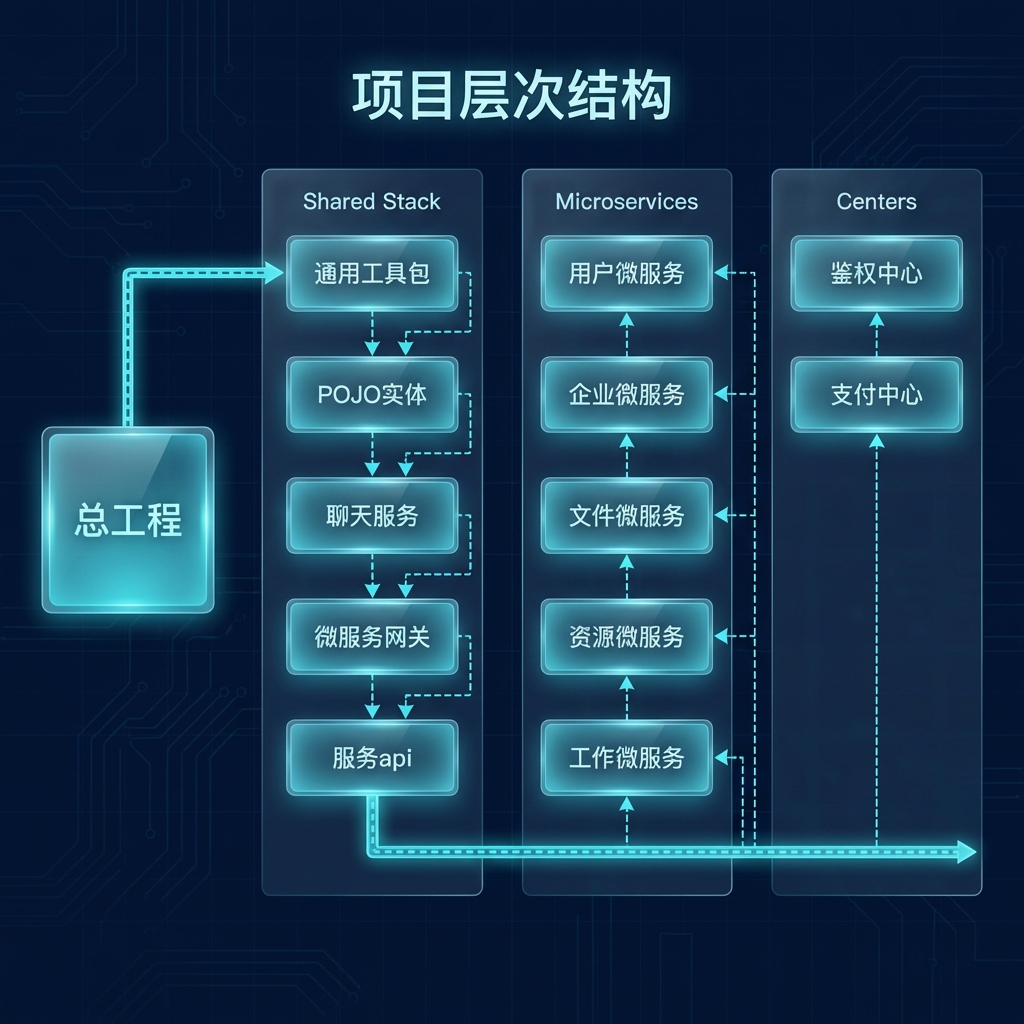
在构建现代 Java 高级开发环境时,虚拟化 (Virtualization) 和 容器化 (Containerization) 是两项互补且核心的技术。理解它们的异同和联系,是掌握云原生及 DevOps 流程的第一步。
虚拟化技术通过在物理硬件上添加一个抽象层(Hypervisor),允许在一台物理机上运行多个相互隔离的操作系统实例(虚拟机 VMs)。
.ova, .vmdk)通常达数 GB 甚至几十 GB,分发不便。2025年11月17日晚上,我坐在公交车上,刷着朋友圈,看到了一个熟悉的头像,但是内容却让我定格了五秒…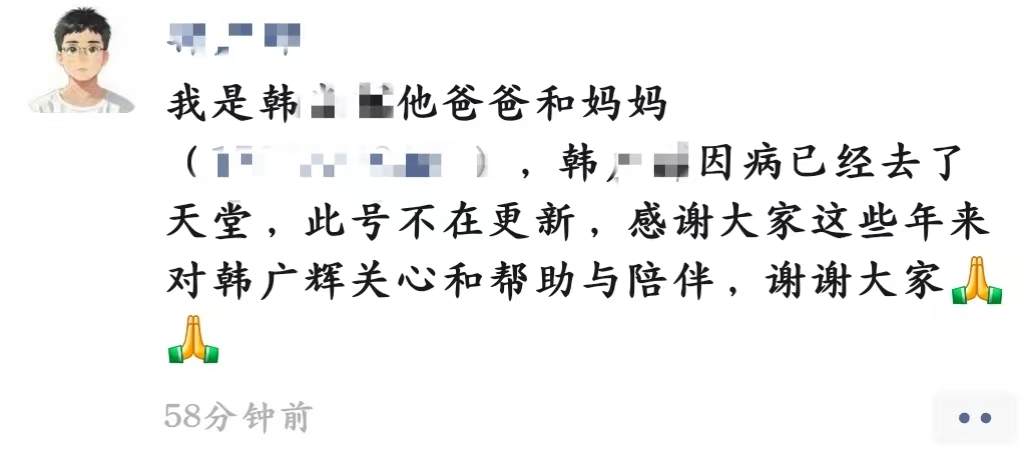
我的朋友,发小,就这样离开了。
我与你的聊天记录停留在今年的4月初,你给我分享了一道美食
我与老汉(我给韩广辉取的昵称)相识已经有20年,由于时间太久,我已经忘了我们第一次见面的场景,只记得是在一个上坡就能看到的院子里,你家里有个手柄游戏机,我那时候总喜欢去你家打游戏,从街头霸王,四代魂斗罗,再到拳皇,还有龙珠,当时为了苦练大招,把大拇指都搓起了水泡也不罢休,但那段一起打游戏的时光是我最快乐的。当然不光是打游戏,你还会把院子里的几个小朋友聚在一起给你家的厂子里打点小工,数盘子,十个一组打包好,我打了一下午工,赚了五元钱,可以买十包小零食了,真的是娱乐赚钱两不误。
直到你上了初中,家里买了台式电脑,我们的娱乐场地从游戏机转到了电脑游戏上。
在本模块中,我们将探讨“Web3”的含义。在之前的互联网范式 Web1 和 Web2 的背景下思考 Web3 或许会更有帮助。
互联网的第一阶段,即 Web1,主要致力于为日常消费者提供在线内容和信息。
由于消费者只能在线阅读信息或内容,而无法与之互动,因此 Web1 极其静态。
说到 Web1,不妨想想 Internet Explorer、Yahoo 或 Netscape。虽然 Web1 是只读的,但我们与 Web1 相关的公司却建立在开放协议之上(这意味着几乎任何个人或组织都可以在互联网上构建内容,并且知道他们与其他人或组织都遵守相同的规则)。
区块链是一种分布式、数字化、不可篡改的账本,用于安全透明地记录交易和存储数据。它基于去中心化的节点网络,这些节点共同维护单一事实来源,允许参与者无需中介机构即可与系统交互。
区块是一种容器数据结构,用于聚合交易,并将其记录在公共账本(区块链)中。链中的每个区块都包含一组交易,这些交易已由节点网络通过共识机制进行验证和记录。区块一旦添加到链中,就无法更改或删除,从而创建了网络上所有交易的不可篡改记录。
区块链的普及始于2009年,当时匿名人士(或团体)中本聪(Satoshi Nakamoto)发布了比特币网络。比特币是一个加密货币网络,它主要处理BTC资产在网络上的转移,无需任何可信的中间人或权威机构,同时确保网络本身的安全,不会被黑客入侵。(注:比特币网络很可能也是世界上最大的漏洞赏金项目——如果你能破解它,你就能立即成为万亿富翁)。
随着时间的推移,比特币的这种设计启发了其他更强大的区块链网络的出现,例如以太坊。在接下来的课程中,我们将深入探讨以太坊。