安装MQTT服务器
1 | 安装 Mosquitto MQTT 服务器 |
安装MQTT客户端
访问github-MQTTX,找到MQTTX-1.9.6-arm64.pkg下载安装即可。
然后就可以看到有个MQTTX的图标,表示MQTT客户端安装成功。
1 | # 安装 Mosquitto MQTT 服务器 |
访问github-MQTTX,找到MQTTX-1.9.6-arm64.pkg下载安装即可。
然后就可以看到有个MQTTX的图标,表示MQTT客户端安装成功。
1 | # ARM 架构 |
访问localhost:4000
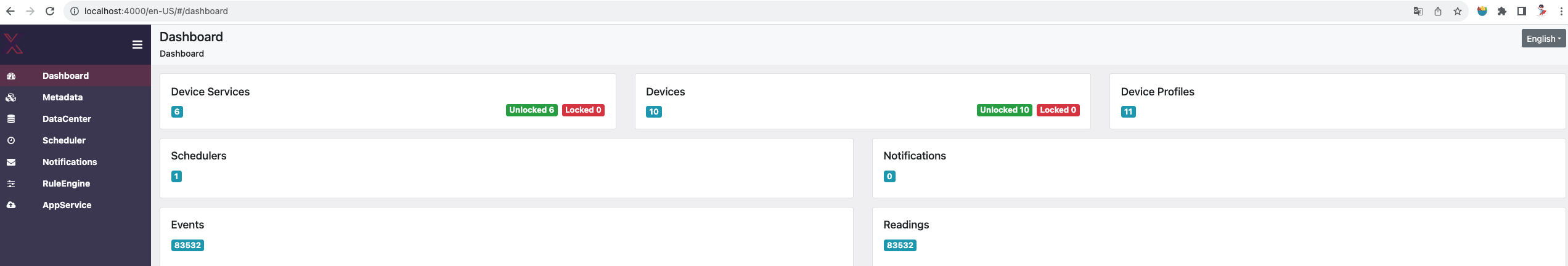
运行成功!
在 Docker 把容器技术大众化之后,Docker 周边涌现出了数不胜数的扩展、增强产品,其中有一个名字叫“Fig”的小项目格外令人瞩目。
Fig 为 Docker 引入了“容器编排”的概念,使用 YAML 来定义容器的启动参数、先后顺序和依赖关系,让用户不再有 Docker 冗长命令行的烦恼,第一次见识到了“声明式”的威力。
Docker 公司也很快意识到了 Fig 这个小工具的价值,于是就在 2014 年 7 月把它买了下来,集成进 Docker 内部,然后改名成了docker-compose。
1 | # intel x86_64 |
1 | $ docker version |
docker engine版本号 24.0.2 linux arm64访问https://docs.docker.com/desktop/install/mac-install/
下载.dmg文件后,拖拽到应用文件夹里即可。
命令行输入